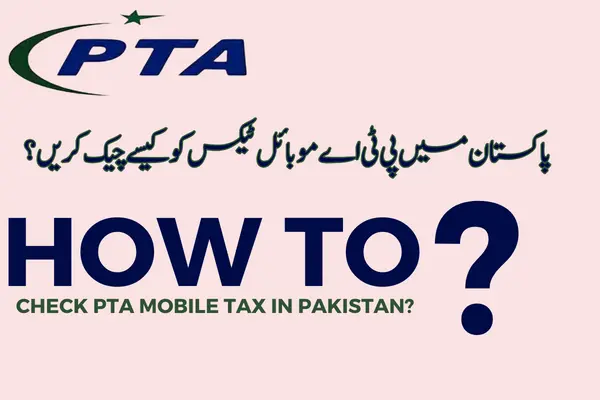Taxation is important to help develop a country’s economy and improve people’s lives. In Pakistan, the Pakistan Telecommunication Authority (PTA) imposes a tax on all mobile phones brought into the country, whether new or used. This tax is required for phones that are in use for more than four months. Paying this tax ensures that your phone can work legally on Pakistani networks like Jazz and Zong. It also lets you enjoy all the benefits of your Zong internet packages.
Taxing mobile phones is important for several reasons:
- It ensures that everyone who owns a mobile device contributes their fair share to the nation’s resources.
- Taxing mobile phones helps regulate the industry. Ensuring that how many phones are made and how many people want to buy them.
- Tax collected from mobile phones can help grow the economy which benefits everyone.
- The money collected from these taxes helps the government to maintain mobile communication networks.
- It aims to ensure that people with different incomes share the tax burden fairly.
Navigate to the Official FBR Website
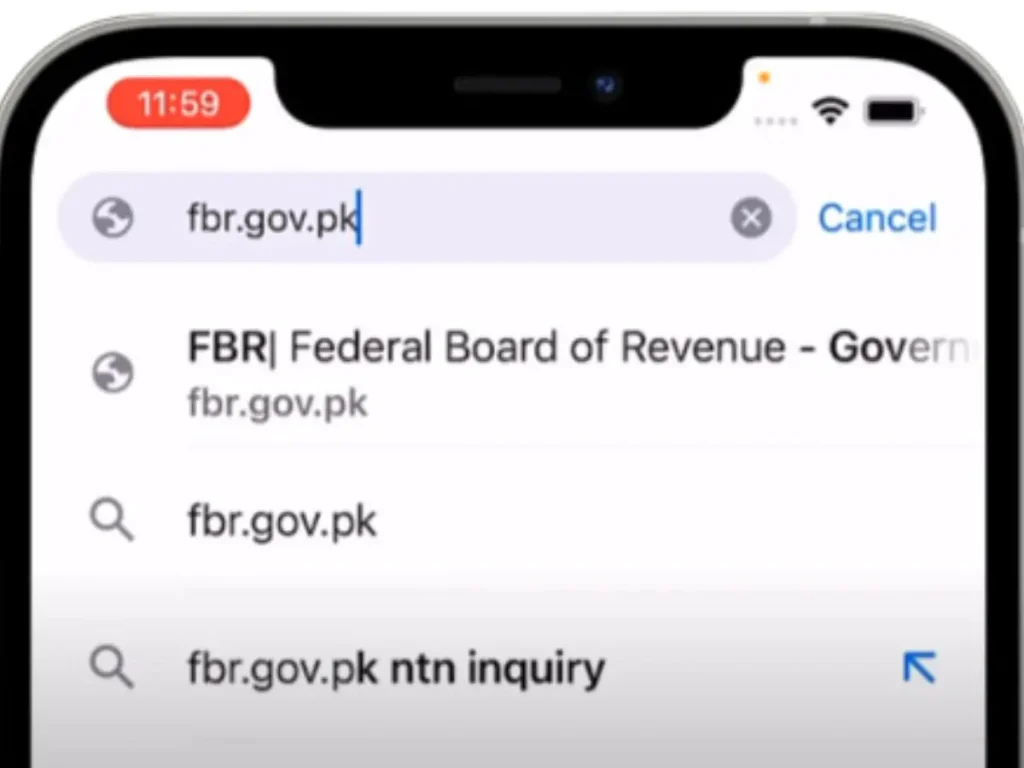
Here’s how to get started:
- Open your favorite web browser on your phone, iPhone, or computer.
- Type ‘fbr.gov.pk‘ in the address bar and press enter.
- You will be taken to the official website of the Federal Board of Revenue, where you can know more about taxes. It’s easy and fast, and it’s your first step toward understanding taxes better.
Locate the CUSTOMS Section
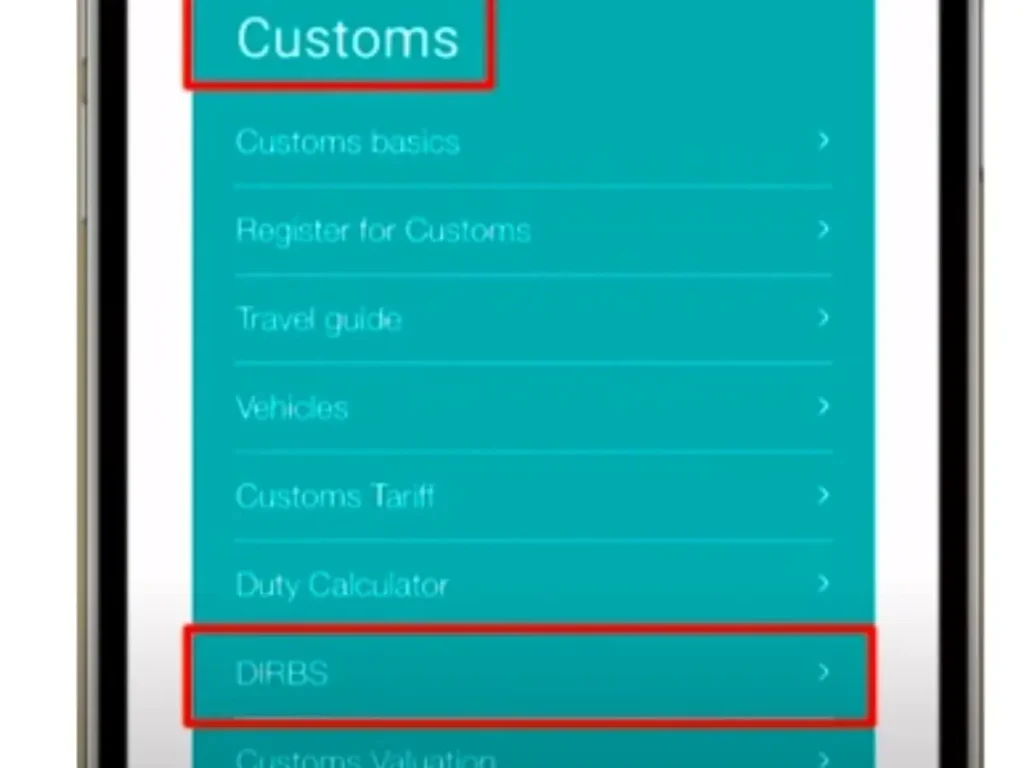
Once you’re on the FBR homepage, scroll down carefully until you reach the end of the CUSTOMS section. Look for and click on a channel labeled ‘DIRBS’ to continue.
Device Verification System PTA
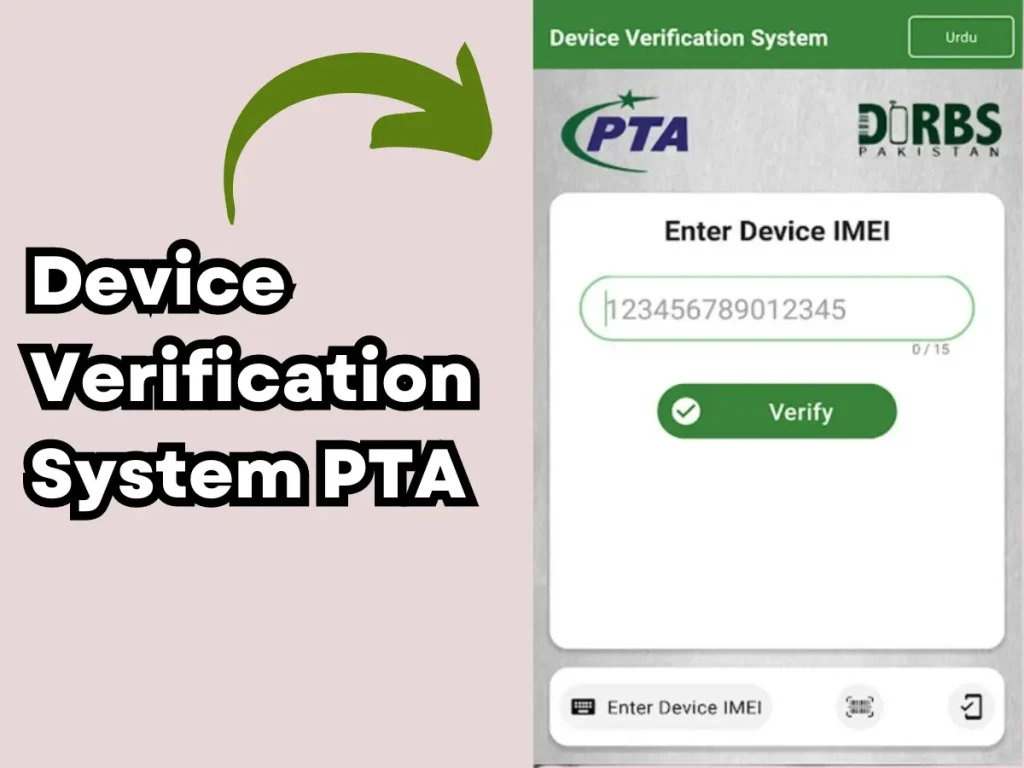
As you enter the DIRBS section, scroll down the page. You’ll find a link to the ‘Device Verification System PTA.’ Click on this link to proceed to the next step.
Visit the PTA Linked Portal website
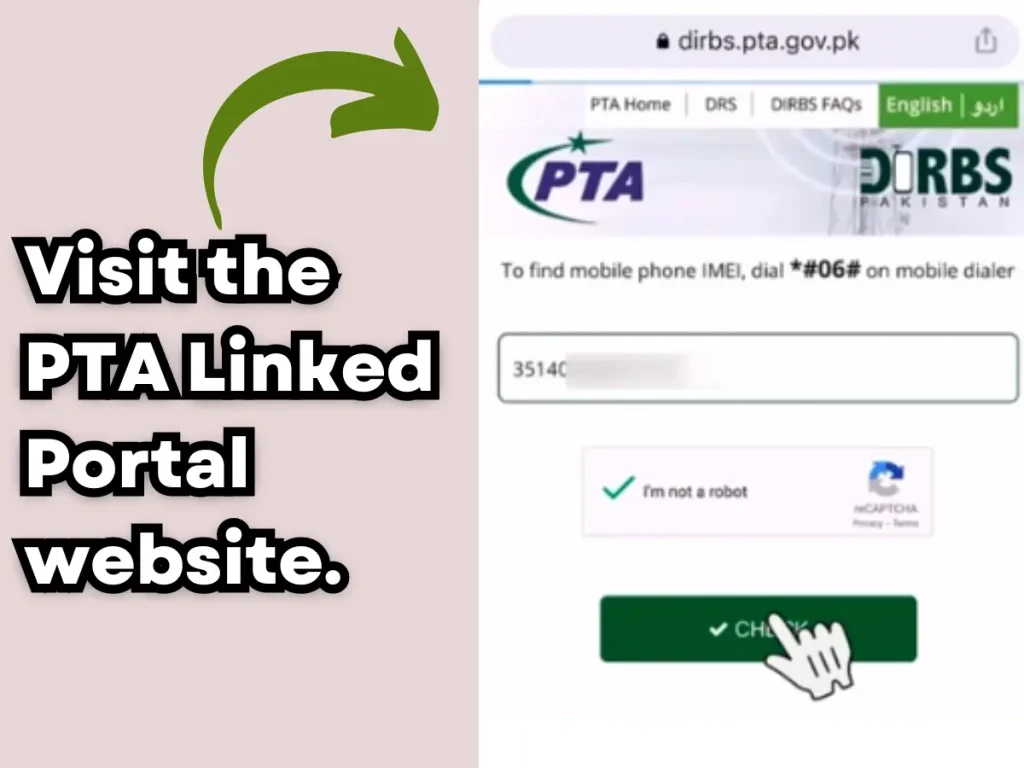
When you click on the link mentioned above, you’ll be redirected to the PTA Linked Portal website. This site is specially designed for reviewing devices and analyzing their tax status.
Find the “Check Your Device Status” Option
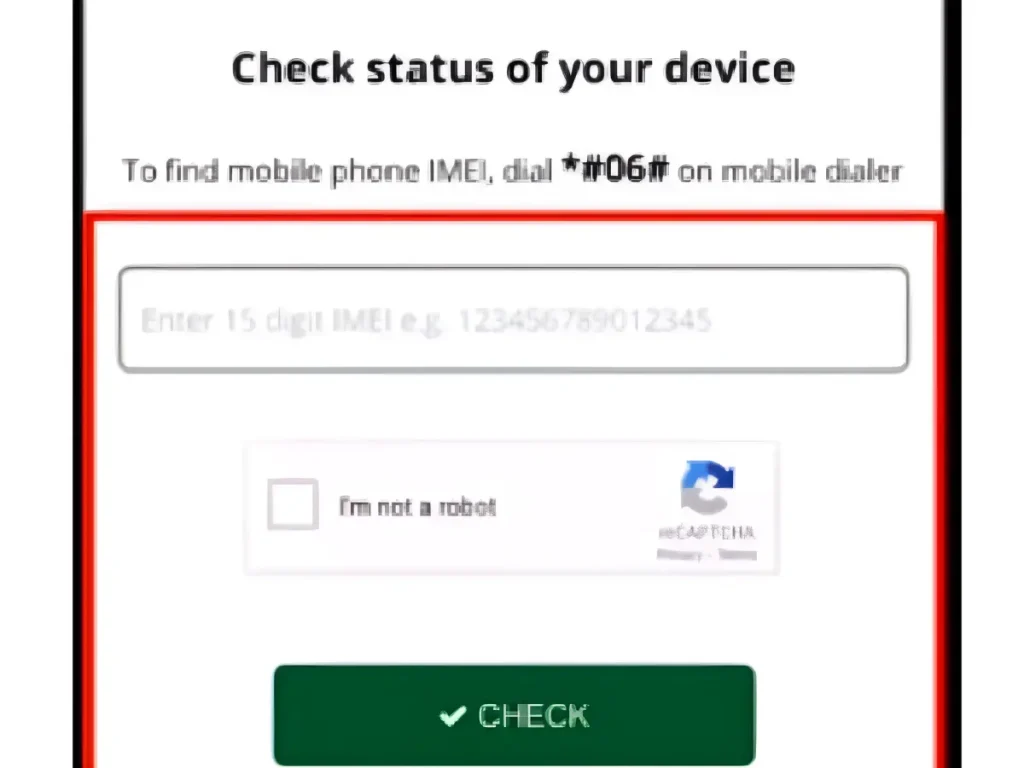
Once you’re on the portal, scroll down the page until you find the ‘Check your device status’ section. Here’s where the magic happens: you’ll get to know the status of your mobile with PTA. Just type in the details it asks for—no sweat, just a few taps and clicks. Simple, right?
Enter Your Device’s IMEI Number
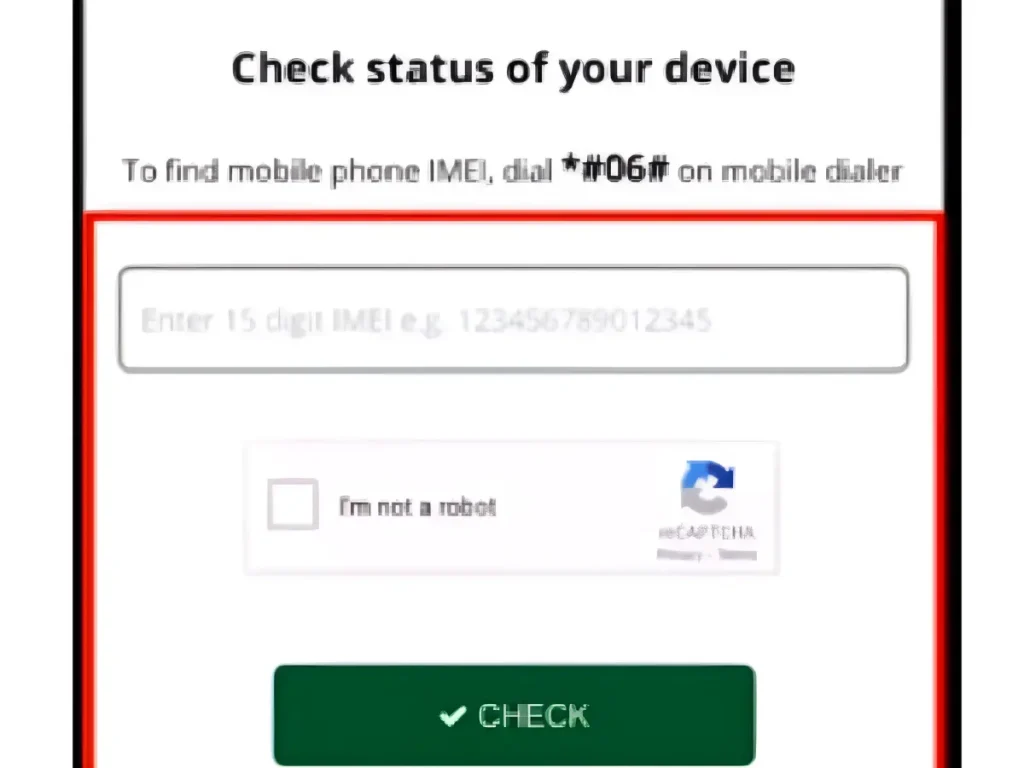
Next, it’s time to find your device’s IMEI number. This unique code is like your phone’s fingerprint, and it’s easy to find. Just dial *#06# on your phone’s dial pad, and the 15-digit number will appear. Write it down accurately—it’s important. If your phone uses only one SIM card, it will have one IMEI number. If it’s a dual-SIM phone, it will have two IMEI numbers. Keep this number handy for the next step!
Submit the IMEI Number
Now, take the IMEI number(s) that appeared on your screen. Carefully enter them into the ‘Check your device status’ box on the portal. Accuracy is crucial here double-check to ensure every digit is correct, with no mistakes. It’s a small step, but it’s important, so let’s make sure we get it right.
The Verification and Check
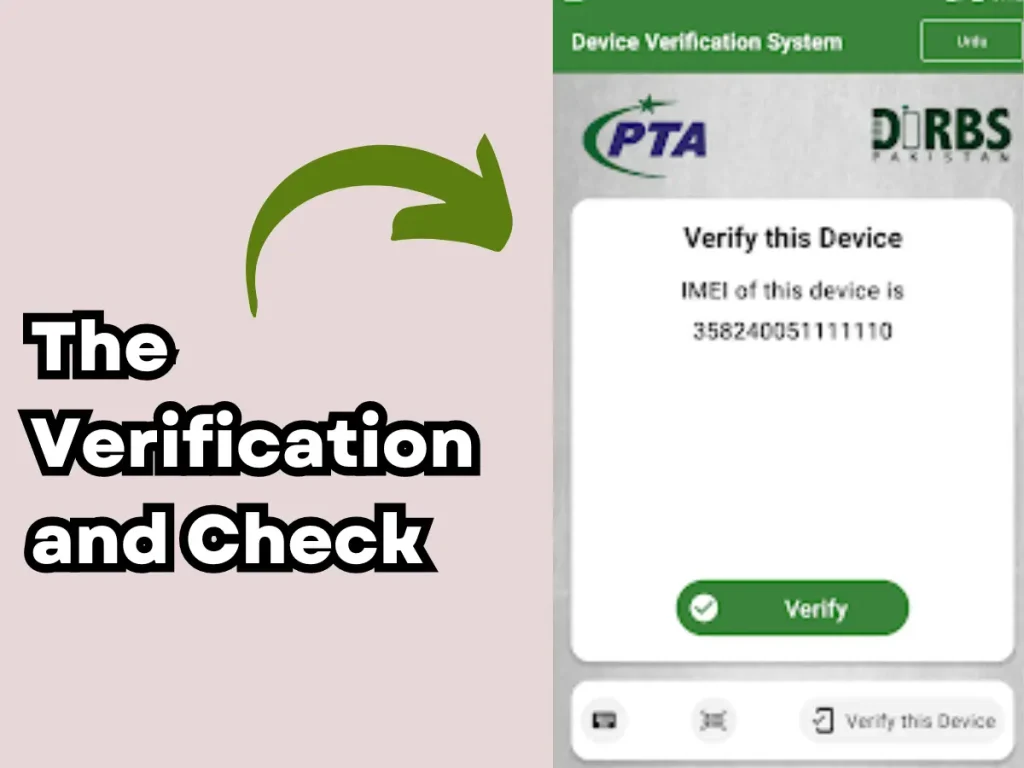
Once you’ve entered the IMEI number(s). There’s a little checkbox for proving you’re human—make sure to check it for the captcha challenge. All set? Now, click the ‘Check’ button to submit your details. It’s just like dropping a letter in the mailbox and waiting for the reply to arrive.
Check mobile status
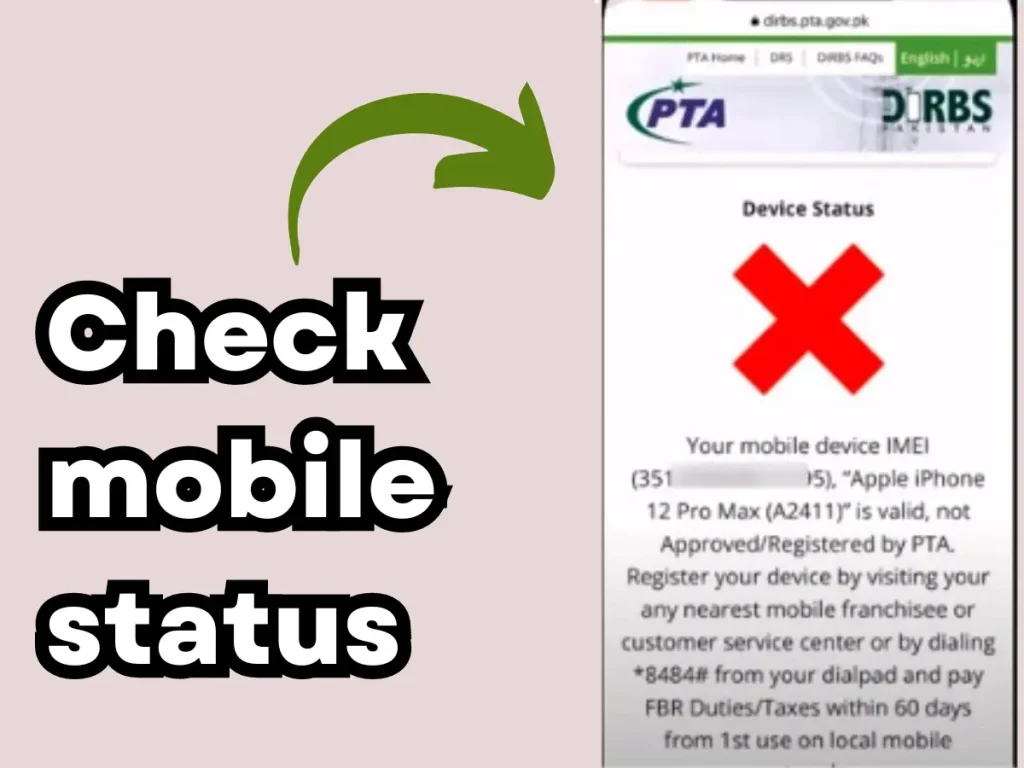
On the next screen, the tax status of your mobile by PTA will be displayed. If your device is all good, it will show a reassuring green line, just like a PTCL invoice. However, if it doesn’t meet the requirements, you’ll see a stern red cross instead. Keep an eye out for what shows up; it’s the signal you need to know your device’s status.
Conclusion
Understanding and paying mobile phone tax in Pakistan is very important for legal usage and plays an important role in the country’s economy. By following the steps outlined above. You can easily check the status of your device. Ensure compliance with PTA regulations.
FAQs
Why do I need to pay a tax on my mobile phone in Pakistan?
Paying the tax ensures your phone can work legally on Pakistani networks and supports the country’s economy and infrastructure.
How can I find my phone’s IMEI number?
Dial *#06# on your phone’s dial pad to display the IMEI number.
Can I check the tax status of my phone online?
Yes, you can check the status online through the PTA Linked Portal by entering your device’s IMEI number.
What happens if I don’t pay the mobile phone tax?
If the tax is not paid, your phone may not work on Pakistani networks, and you could face legal issues.